The Fetch Priority API indicates the relative priority of resources to the browser. It can enable optimal loading and improve Core Web Vitals.
When a browser parses a web page and begins to discover and download resources such as images, scripts, or CSS, it assigns them a fetch priority in an attempt to download resources in an optimal order. These priorities can depend on the kind of resource and where it is in the document. For example, in-viewport images may have a High priority while the priority for early loaded, render-blocking CSS via <link>s in the <head> could be Very High. Browsers are pretty good at assigning priorities that work well but may not be optimal in all cases.
In this article, we'll discuss the Fetch Priority API and the fetchpriority HTML attribute, which allow you to hint at the relative priority of a resource (high or low). Fetch Priority can help optimize the Core Web Vitals.
Summary
A few key areas where Fetch Priority can help:
- Boost the priority of the LCP image by specifying
fetchpriority="high"on the image element, causing LCP to happen sooner. - Increase the priority of
asyncscripts using better semantics than the current hack that is commonly used (inserting a<link rel="preload">for theasyncscript). - Decrease the priority of late-body scripts to allow for better sequencing with images.

Historically, developers have had some, but limited, influence over resource priority using preload and preconnect. Fetch Priority complements these Resource Hints, but it's essential to understand where they all fit in. Preload lets you tell the browser about critical resources you want to load early before they are discovered naturally. This is especially useful for resources that are not easily discovered, such as fonts included in stylesheets, background images, or resources loaded from a script. Preconnect helps warm up connections to cross-origin servers and can help improve metrics like Time-to-first-byte and is useful when you know an origin but not necessarily the exact URL of a resource that will be needed.
Fetch Priority is a markup-based signal (available through the fetchpriority attribute) that developers can use to indicate the relative priority of a particular resource. You can also use these hints via JavaScript and the Fetch API with the priority property to influence the priority of resource fetches made for data. Fetch Priority can also complement preload. Take a Largest Contentful Paint image, which, when preloaded, will still get a low priority. If it is pushed back by other early low-priority resources, using Fetch Priority can help how soon the image gets loaded.
Fetch Priority is available in Chrome 101 or later.
Resource priority
The resource download sequence depends on the browser's assigned priority for every resource on the page. Different factors can affect priority computation logic. For example,
- CSS, fonts, scripts, images, and third-party resources are assigned different priorities.
- The location or order in which you reference resources in the document also affects the priority of resources.
- The
preloadresource hint helps the browser to discover a resource faster and thus load it before the document loads it and affects priority. - Priority computation changes for
asyncordeferscripts.
The following table considers such factors to show how most resources are currently prioritized and sequenced in Chrome.
| Load in layout-blocking phase | Load one-at-a-time in layout-blocking phase | ||||
|---|---|---|---|---|---|
| Blink Priority |
VeryHigh | High | Medium | Low | VeryLow |
| DevTools Priority |
Highest | High | Medium | Low | Lowest |
| Main resource | |||||
| CSS (early**) | CSS (late**) | CSS (media mismatch***) | |||
| Script (early** or not from preload scanner) | Script (late**) | Script (async) | |||
| Font | Font (rel=preload) | ||||
| Import | |||||
| Image (in viewport) | Image (first 5 images > 10,000px2) | Image | |||
| Media | |||||
| SVG document | |||||
| Prefetch | |||||
| XSL | |||||
| XHR (sync) | XHR/fetch* (async) | ||||
The browser downloads resources with the same computed priority in the order they are discovered. You can check the priority assigned to different resources when loading a page under the Chrome Dev Tools Network tab. (Ensure that you include the priority column by right-clicking on the table headings).

type = "font" on BBC news detail page
Where priorities change, you can use the Big request rows setting to view both the initial and final priority. The same is shown in a tooltip regardless of the Big request rows setting.
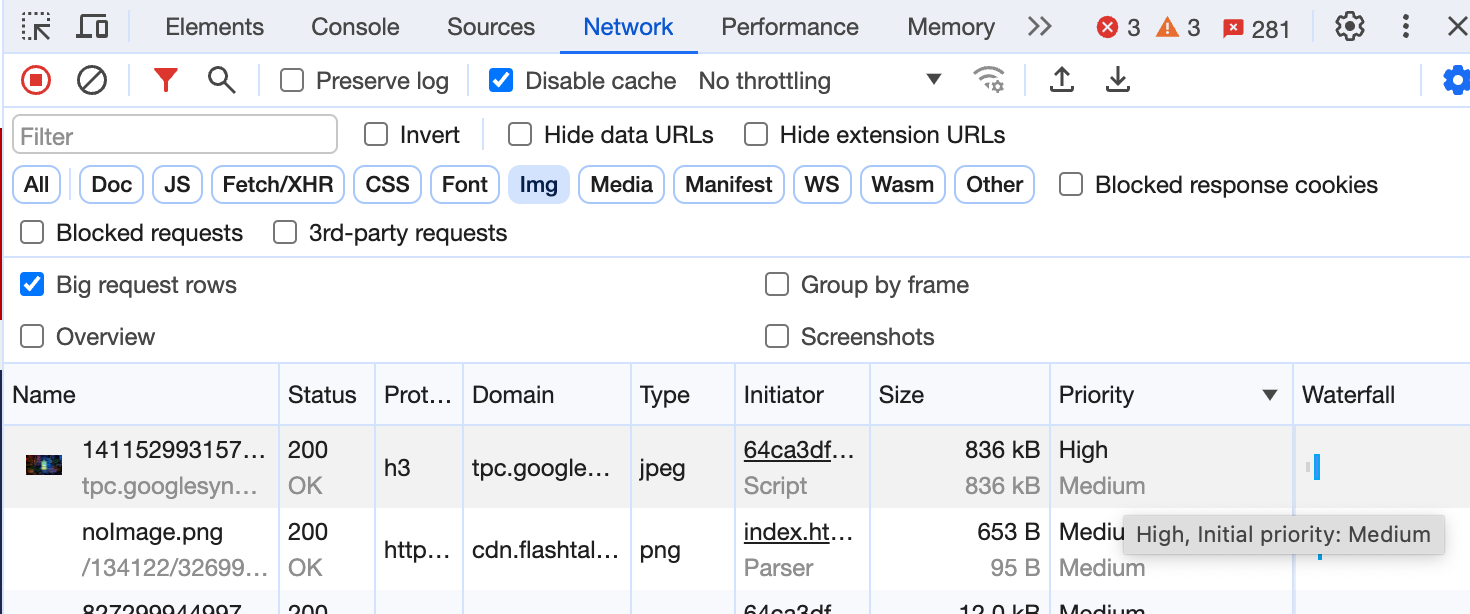
When would you need Fetch Priority?
Knowledge of the browser's prioritization logic provides you with a few existing knobs to tweak the order of downloads. You can
- Place resource tags such as
<script>and<link>depending on the order you want to download them. Resources with the same priority are generally loaded in the order they are discovered. - Use the
preloadresource hint to download necessary resources earlier, particularly for resources that are not easily discovered early by the browser. - Use
asyncordeferto download scripts without blocking other resources. - Lazy-load below-the-fold content so that the browser can use the available bandwidth for more critical above-the-fold resources.
These techniques help to control the browser's priority computation, thereby improving performance and Core Web Vitals. For example, when a critical background image is preloaded, it can be discovered much earlier, improving the Largest Contentful Paint (LCP).
Sometimes these handles may not be enough to prioritize resources optimally for your application. Here are some of the scenarios where Fetch Priority could be helpful:
- You have several above-the-fold images, but all of them need not have the same priority. For example, in an image carousel, only the first visible image needs a higher priority compared to the others.
- Hero images inside the viewport typically start at a "Low" priority (note a change in Chrome 117 sets the first five large images to "Medium" but this may or may not include your hero image). After the layout is complete, Chrome discovers they are in the viewport and boosts their priority. This usually adds a significant delay to loading the image. Providing the Fetch Priority in markup lets the image start at a "High" priority and start loading much earlier.
Note that preload is still required for the early discovery of LCP images included as CSS backgrounds and can be combined with Fetch Priority by including thefetchpriority='high'on the preload, otherwise it will still start with a "Low" or "Medium" priority for images. - Declaring scripts as
asyncordefertells the browser to load them asynchronously. However, as seen in the previous table, these scripts are also assigned a "Low" priority. You may want to bump up their priority while ensuring asynchronous download, particularly for any scripts that are critical for the user experience. - You may use the JavaScript
fetch()API to fetch resources or data asynchronously. Fetch is assigned a "High" priority by the browser. There may be situations where you do not want all your fetches to be executed with "High" priority and prefer using different Fetch Priority instead. This can be helpful when running background API calls and mixing them with API calls that are responding to user input, like with autocomplete. The background API calls can be tagged as "Low" priority and the interactive API calls marked as "High" priority. - The browser assigns CSS and fonts a "High" priority, but all such resources may not be equally important or required for LCP. You can use Fetch Priority to lower the priority of some of these resources.
The fetchpriority attribute
You can provide a Fetch Priority using the fetchpriority HTML attribute. You can use the attribute with link, img, and script tags. The attribute lets you specify the priority for resource types such as CSS, fonts, scripts, and images when downloaded using the supported tags.
The fetchpriority attribute accepts one of three values:
high: You consider the resource a high priority and want the browser to prioritize it as long as the browser's heuristics don't prevent that from happening.low: You consider the resource a low priority and want the browser to deprioritize it if its heuristics permit.auto: This is the default value where you don't have a preference and let the browser decide the appropriate priority.
Here are a few examples of using the fetchpriority attribute in markup and the script-equivalent priority property.
<!-- We don't want a high priority for this above-the-fold image -->
<img src="/images/in_viewport_but_not_important.svg" fetchpriority="low" alt="I'm an unimportant image!">
<!-- We want to initiate an early fetch for a resource, but also deprioritize it -->
<link rel="preload" href="/js/script.js" as="script" fetchpriority="low">
<script>
fetch('https://example.com/', {priority: 'low'})
.then(data => {
// Trigger a low priority fetch
});
</script>
Browser priority and fetchpriority
You can apply the fetchpriority attribute to different resources as shown in the following figure to potentially increase or reduce their computed priority. fetchpriority="auto" (◉) in each row denotes the default priority for that type of resource (also available as a Google Doc).
| Load in layout-blocking phase | Load one-at-a-time in layout-blocking phase | ||||
|---|---|---|---|---|---|
| Blink Priority |
VeryHigh | High | Medium | Low | VeryLow |
| DevTools Priority |
Highest | High | Medium | Low | Lowest |
| Main Resource | ◉ | ||||
| CSS (early**) | ⬆◉ | ⬇ | |||
| CSS (late**) | ⬆ | ◉ | ⬇ | ||
| CSS (media mismatch***) | ⬆*** | ◉⬇ | |||
| Script (early** or not from preload scanner) | ⬆◉ | ⬇ | |||
| Script (late**) | ⬆ | ◉ | ⬇ | ||
| Script (async/defer) | ⬆ | ◉⬇ | |||
| Font | ◉ | ||||
| Font (rel=preload) | ⬆◉ | ⬇ | |||
| Import | ◉ | ||||
| Image (in viewport - after layout) | ⬆◉ | ⬇ | |||
| Image (first 5 images > 10,000px2) | ⬆ | ◉ | ⬇ | ||
| Image | ⬆ | ◉⬇ | |||
| Media (video/audio) | ⬆ | ◉⬇ | |||
| SVG document | ⬆ | ◉⬇ | |||
| XHR (sync) - deprecated | ◉ | ||||
| XHR/fetch* (async) | ⬆◉ | ⬇ | |||
| Prefetch | ◉ | ||||
| XSL | ◉ | ||||
Note that fetchpriority sets the relative priority—that is it raises or lowers the default priority by an appropriate amount, rather than explicitly setting the priority to "High" or "Low" and the browser decides the relative priority. Often this is "High" or "Low", but not always. For example, critical CSS with fetchpriority="high" will still retain the "VeryHigh"/"Highest" priority, and using fetchpriority="low" on these will still retain the "High" priority—in neither case is the Priority explicitly set to "High" or "Low".
Use cases
You can use the fetchpriority attribute to address scenarios where you may wish to provide the browser with an extra hint as to what priority to fetch a resource with.
Increase the priority of the LCP image
You can specify fetchpriority="high" to boost the priority of the LCP or other critical images.
<img src="lcp-image.jpg" fetchpriority="high">
The following comparison shows the Google Flights page with an LCP background image loaded with and without Fetch Priority. With the priority set to high, the LCP improved from 2.6s to 1.9s.
Lower the priority of above-the-fold images
You can use fetchpriority="low" to lower the priority of above-the-fold images that may not be initially important, for example in an image carousel.
<ul class="carousel">
<img src="img/carousel-1.jpg" fetchpriority="high">
<img src="img/carousel-2.jpg" fetchpriority="low">
<img src="img/carousel-3.jpg" fetchpriority="low">
<img src="img/carousel-4.jpg" fetchpriority="low">
</ul>
In an earlier experiment with the Oodle app, we used this to lower the priority of images that do not appear on load. It helped to cut down the load time by 2 seconds.

Lower the priority of preloaded resources
To stop preloaded resources from competing with other critical resources, you could provide a hint to reduce their priority. You can use this technique with images, scripts, and CSS.
<!-- Lower priority only for non-critical preloaded scripts -->
<link rel="preload" as="script" href="critical-script.js">
<link rel="preload" href="/js/script.js" as="script" fetchpriority="low">
<!-- Preload CSS without blocking other resources -->
<link rel="preload" as="style" href="theme.css" fetchpriority="low" onload="this.rel='stylesheet'">
Reprioritize scripts
Scripts required to make some parts of the page interactive are essential but should not block other resources. You can mark these as async with high priority.
<script src="async_but_important.js" async fetchpriority="high"></script>
Scripts cannot be marked as async if they rely on specific DOM states. However if they are lower down on the page, they may be downloaded with a lower priority as shown.
<script src="blocking_but_unimportant.js" fetchpriority="low"></script>
Lower the priority for non-critical data fetches
The browser executes fetch with a high priority. If you have multiple fetches that may be fired simultaneously, you can use the high default priority for the more critical data fetches and lower it for less critical data.
// Important validation data (high by default)
let authenticate = await fetch('/user');
// Less important content data (suggested low)
let suggestedContent = await fetch('/content/suggested', {priority: 'low'});
Fetch Priority implementation notes
Fetch Priority can improve performance in specific use cases, as discussed above. There are some things to be aware of:
- The
fetchpriorityattribute is a hint and not a directive. The browser will try to respect the developer's preference. It is also possible that the browser will apply its preferences for resource priority as deemed necessary in case of conflicts. Fetch Priority should not be confused with a preload. They are both distinct because:
- Preload is a mandatory fetch and not a hint.
- Preload allows the browser to discover the resource early, but it will still fetch it with the default priority. Conversely, Fetch Priority does not aid discoverability, but does allow you to increase or decrease the fetch priority.
- It is easier to observe and measure the effects of a preload.
Fetch Priority can complement preloads by increasing the granularity of prioritization. If you had already specified a preload as one of the first items in the
<head>for an LCP image, then ahighFetch Priority may not result in significant gains. However, if the preload was after other resources, then ahighFetch Priority can improve the LCP. If a critical image is a CSS background image, you should preload it withfetchpriority = "high".The noticeable gains due to prioritization will be more relevant in environments where more resources contend for the available network bandwidth. This is common for HTTP/1.x connections where parallel downloads are not possible or in low bandwidth HTTP/2 connections. Prioritization can resolve bottlenecks in these conditions.
CDNs do not uniformly implement HTTP/2 prioritization. Even if the browser communicates the priority suggested using Fetch Priority; the CDN may not reprioritize resources in the required order. This makes testing of Fetch Priority difficult. The priorities are applied both internally within the browser and with protocols that support prioritization (HTTP/2 and HTTP/3). It is still worth using even for just the internal browser prioritization independent of CDN or origin support, as that will often change when resources are requested by the browser—for example low priority resources like images are often held back from being requested while the browser processes the critical
<head>items.It may not be possible to introduce Fetch Priority as a best practice in your initial design. It is an optimization that you can apply later in the development cycle. You can check the priorities being assigned to different resources on the page, and if they do not match your expectations, you could introduce Fetch Priority for further optimization.
Using Preload after Chrome 95
The Fetch Priority feature was available for trial in Chrome 73 to 76 but was not released due to prioritization issues with preloads fixed in Chrome 95. Prior to Chrome 95, requests issued via <link rel=preload> always start before other requests seen by the preload scanner, even if the other requests have a higher priority.
With the fix in Chrome 95 and the enhancement for Fetch Priority, we hope that developers will start using preload for its intended purpose—to preload resources not detected by the parser (fonts, imports, background LCP images). The placement of the preload hint will affect when the resource is preloaded. Some key points on using preload are:
- Including the preload in HTTP headers will cause it to jump ahead of everything else.
- Generally, preloads will load in the order the parser gets to them for anything above "Medium" priority—so be careful if you are including preloads at the beginning of the HTML.
- Font preloads will probably work best towards the end of the head or beginning of the body.
- Import preloads (dynamic
import()ormodulepreload) should be done after the script tag that needs the import (so the actual script gets loaded/parsed first). Basically, if the script tag loads a script that will trigger the load of dependencies, make sure the<link rel=preload>for the dependencies is after the parent script tag, otherwise the dependencies may end up loading before the main script. In the proper order, the main script can be parsed/eval'd while the dependencies are loading. - Image preloads have a "Low" or "Medium" priority (without Fetch Priority) and should be ordered relative to async scripts and other low or lowest priority tags.
History
Fetch Priority was first experimented with in Chrome as an origin trial in 2018 and then again in 2021 using the importance attribute. At that time it was known as Priority Hints. The interface has since changed to fetchpriority for HTML and priority for JavaScript's Fetch API as part of the web standards process. To reduce confusion we now refer to this API as Fetch Priority.
Conclusion
Developers are likely to be interested in Fetch Priority with the fixes in preload behavior and the recent focus on Core Web Vitals and LCP. They now have additional knobs available to achieve their desired loading sequence.




